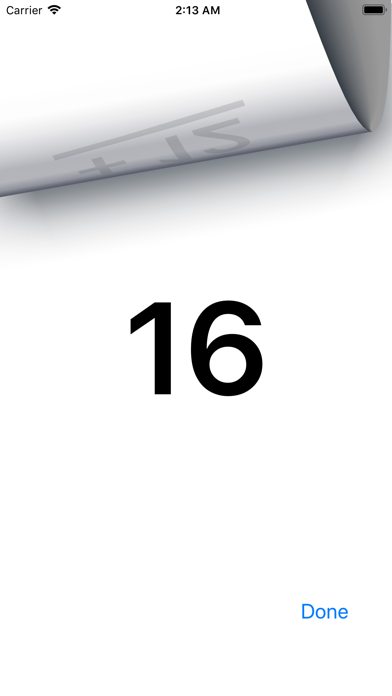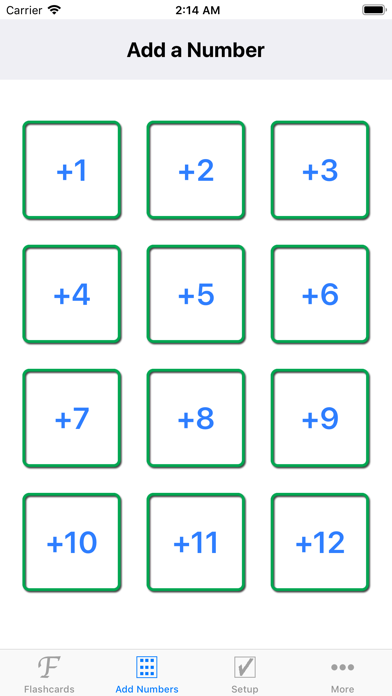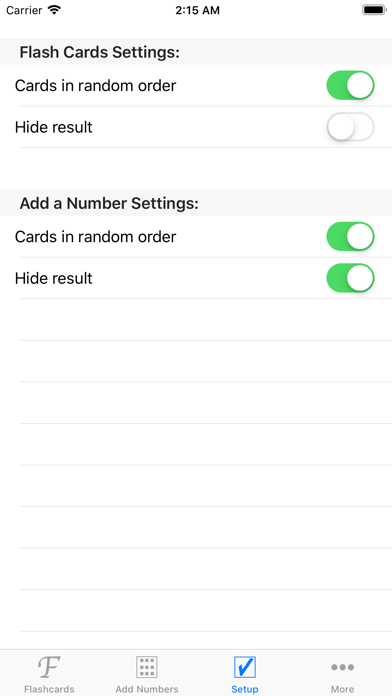Math Addition Flashcards app for iPhone and iPad
Developer: Maria Zamora
First release : 15 Jan 2019
App size: 18.32 Mb
Our Math Addition Flashcards, Version 2.0 app with 144 flashcards is a quick and easy approach for building math addition skills. There are 2 modes to choose from. A Flashcards mode with 144 random cards, and a Add a Number mode where you can choose between the Add 1 to the Add 12 card sets. Each card displays an addition problem from 1+1 through 12+12. Tapping the card will show the student the answer to the problem.
A Quizzes section is challenging the student to learn addition. The user can share their score via text message or email. This application is completely self-contained and does not require internet connection except for sharing your score in Social Media, Text or Email or emailing the Recommend This App. It is an excellent tool to use by the individual student or for an entire class.
Some Features:
- SIMPLE AND EASY TO USE: A simple and intuitive app without all the games and cartoons.
- FLASHCARDS: 144 random or ordered addition flashcards. 1+1 to 12+12
- ADDITION TABLES: Choose from Add One Table to Add Twelve Table, 12 flashcard set.
- QUIZZES: Fifteen quizzes to practice addition at different levels. From mini quizzes of each addition table (12 cards) to Level 3 quizzes of all 12 addition tables (144 cards)
- SOUNDS EFFECTS: Turn On the Sound to encourage the student to solve the problem or just turn the sound off to have more concentration in your quiz. You can also turn the flashcards or quizzes sounds On and Off from the setup screen.
- SAVE YOUR RESULTS: Save your quiz results. Excellent tool to compare your results and improve your math addition skills.
- SHARE: Share your results in Social Media, Text or Email.
- SETUP OPTIONS: You can choose to have sound in the flashcards, addition tables cards and quizzes. Choose to Save or not your results. Choose to allow the student to have two chances or one to answer the problem. Choose to allow or not the student to share in social media the quiz results.
- OPTIMIZED FOR IPAD AND IPHONE.